Android Studio: Quick Documentation (JavaDoc) - Tooltip not shown on hover
I already wrote a small post about the documentation bug of not showing the content of the documentation window here: Documentation empty on hover.
Sometimes when I started Android Studio the quick documentation tooltip was not shown on hover. But it was possible to press: Ctrl + Q to bring it on top. This shows that the quick documentation feature was simply disabled.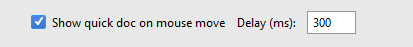
To enable and set-up the QuickDoc feature if it is disabled you have to visit the IDE Settings. You can find the regarding option here: File > Settings > Editor and have to tick the checkbox "Show quick doc on mouse move". Furthermore you can set the delay in milliseconds. Maybe you like it faster or slower to appear.