Latex: Custom line break inside a table cell
I took me a few minutes to find a solution for adding line breaks into a table cell. Most comments advises to use the automatic wrapping. Then I found a few other solutions recommending a new table line without a \hline as separator. The problem with that is, that I was using a arraystretch command to increase the row height. As a consequence the line break looks to much separated from the upper line. Finally I found a proper solution in adding simple paragraph into the table cell using \par. You can find the used latex code below.
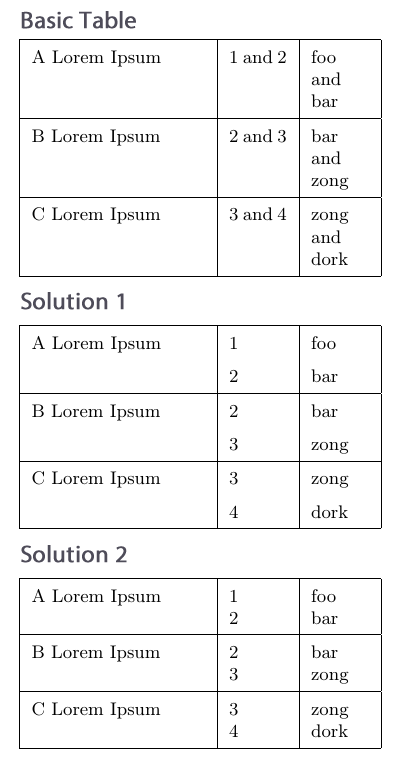
Basic Raw Table
\begin{table}[h]
\centering \def\arraystretch{1.5} \small
\begin{tabular}{|p{3cm}|p{1cm}|p{1cm}|}
\hline
A Lorem Ipsum & 1 and 2 & foo and bar \\ \hline
B Lorem Ipsum & 2 and 3 & bar and zong \\ \hline
C Lorem Ipsum & 3 and 4 & zong and dork \\ \hline
\end{tabular}
\end{table}
Solution 1 (not so good)
Using table rows for line breaks.
\begin{table}[h]
\centering \def\arraystretch{1.5} \small
\begin{tabular}{|p{3cm}|p{1cm}|p{1cm}|}
\hline
A Lorem Ipsum & 1 & foo \\
& 2 & bar \\ \hline
B Lorem Ipsum & 2 & bar \\
& 3 & zong \\ \hline
C Lorem Ipsum & 3 & zong \\
& 4 & dork \\ \hline
\end{tabular}
\end{table}
Solution 2 (better)
\begin{table}[h]
\centering \def\arraystretch{1.5} \small
\begin{tabular}{|p{3cm}|p{1cm}|p{1cm}|}
\hline
A Lorem Ipsum & 1 \par 2 & foo \par bar \\ \hline
B Lorem Ipsum & 2 \par 3 & bar \par zong \\ \hline
C Lorem Ipsum & 3 \par 4 & zong \par dork \\ \hline
\end{tabular}
\end{table}