IntelliJ | Datagrip does not show the database tables for schema
Working with the IntelliJ Ultimate Edition is mostly like working with the community edition. Excepting for some really nice features only available for paying users. One of that tools is the DataGrip extension, that allows you to view, query an manage mostly all of your databases in IntelliJ. Thumbs up!
No tables were shown for my database
As I once worked with a huge-grown database system of a large business application I stumbled over the problem that no database tables were shown. I added the MSSQL database to the DataGrip, loaded the correct drivers, activated the schema but no tables were displayed. After a while I found a solution. It is also described here in the IntelliJ support forum thread.
It was mentioned to clear the chached schema Information using
Right Click - > Database Tools -> Forget Cached Schema -> Synchronize
but it did not help any further.
Another tip helped me out: If the tables are not loaded you may have not selected the correct (or even active) schema of your database. After you clicked 'Schemas' to select which databases to display you may also need to click the little arrow next to the database name and choose which or all schemas to display for the selected database. in my case the 'Active Schema' was deactivated and thus not shown. After I activated it the tables were shown.
Time for some more UX!
The whole process of choosing schemas/databases yes even of connecting database servers to the DataGrip could be a lot more user friendly.
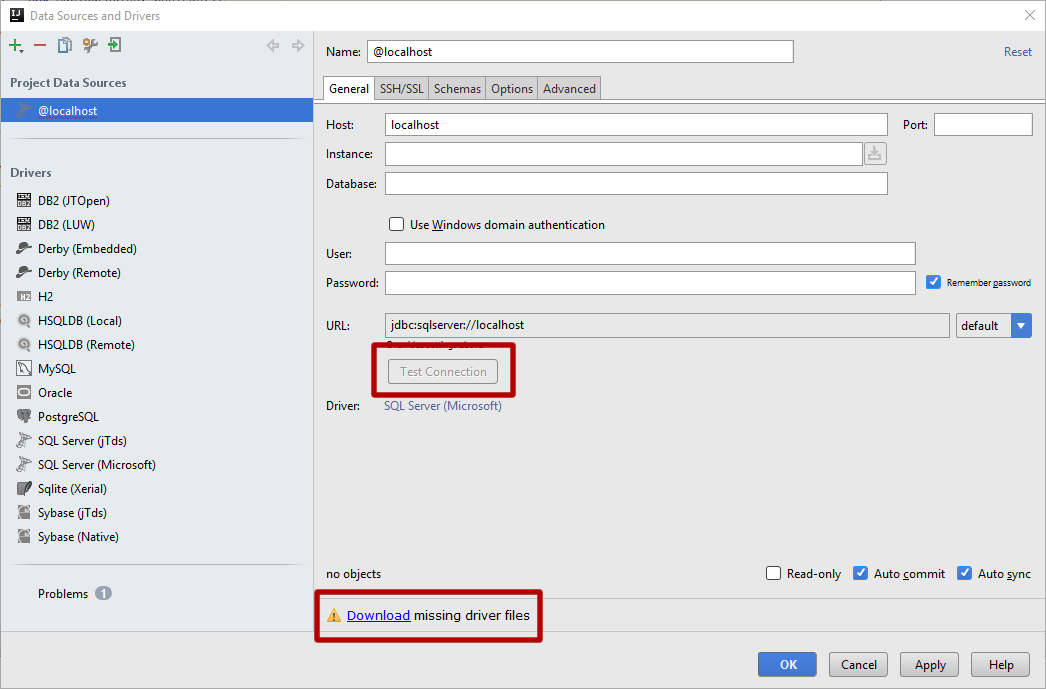
Why is there no wizard like dialogue that helps choosing the correct settings and values and loads the drivers automatically if they are needed. Not after wondering why 'Test Connection' button is always disabled and examining the settings for errors, only to find out you have to click that small 'Download missing drivers files' notification on the other end of the dialogue.
The activation of the schema/database could also be a bit more helpful. For example by preselecting the 'all schemas' or the 'active schema' be a default?
{{ 'Comments (%count%)' | trans {count:count} }}
{{ 'Comments are closed.' | trans }}