Android Studio - Layout Rendering Problems with newly created projects
I started a new project using a fresh installation of Android Studio 2.1.1 and experienced a little bug opening the activity layout view for the first time. My new project was created using the wizard and a predefined empty activity. Unfortunately the following error message was shown after opening the corresponding xml-layout file:
Missing styles. Is the correct theme chosen for this layout?
[...]
Failed to find style 'textViewStyle' in current theme.
I swapped between the Text and Design tab and resynced my gradle files without any change. Finally I figured out that I have to press the 'Refresh' icon in the right upper corner to force the comprehensive recreation of the whole layout. That fixed my problem instantly and the correct design was shown without troubles or errors.
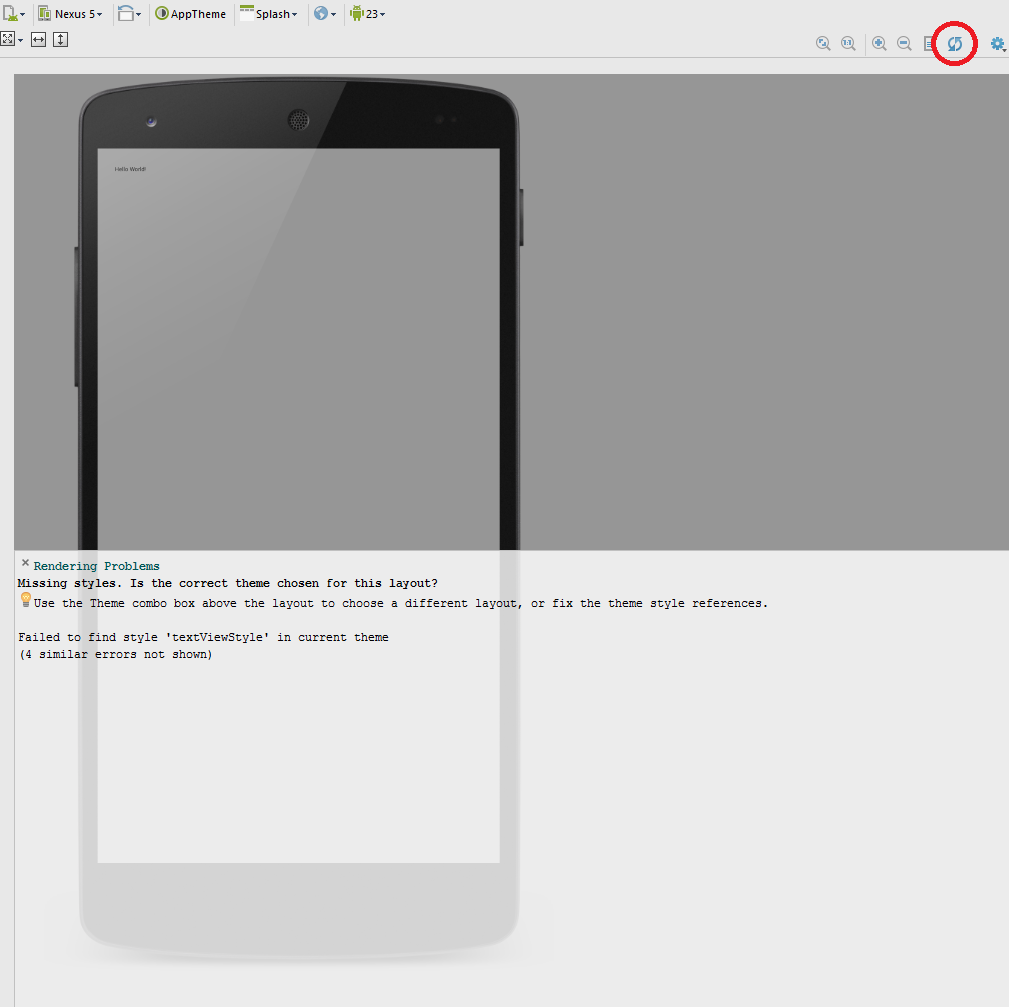
{{ 'Comments (%count%)' | trans {count:count} }}
{{ 'Comments are closed.' | trans }}